In this post I will tell you how you can show your YouTube video in 3D (three dimensions). You must have show many 3D movies are coming now days in theaters. And even 3D TV (Televisions), 3D laptops and many more gadgets are also coming in 3D. So, why don’t you let your viewer watch your YouTube video in 3D?

YouTube have a 3D feather, which you can enable the 3D effect to your YouTube video.
- Sign in to your YouTube account.
- Go to My Videos in your YouTube account.
- Now click on Edit in the following video, video in which you want to give the 3D effect.
- Now tag this code in the tag box, through this it will get active. yt3d:enable=true
- Now click on Save Changes.
Now go to that following video (in which you have added the above tag). In that YouTube video player you will see in bottom-right near the video quality option its written 3D by that you can view the video as per your suitability.
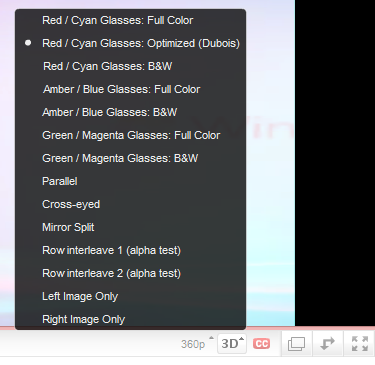
Note: If you embed the video in your site or page then this 3D function won’t work in the YouTube old flash player (is which you use <object> tag) and in HTML5 player, it will only work in new flash player (in this you have to use <iframe> tag).
Old YouTube flash player using <object> tag
New HTML5/flash player using <iframe> tag










0 comments:
Post a Comment
Recommended While Commenting Please Add Your Name And Not To Add Your Email ID Till It Is Not Asked By Me "Saket Jajodia"...
Note: Only a member of this blog may post a comment.